價格:免費
更新日期:2019-04-18
檔案大小:24.4 MB
目前版本:1.09
版本需求:需要 iOS 10.3 或以上版本。與 iPhone、iPad 及 iPod touch 相容。
支援語言:日語, 英語
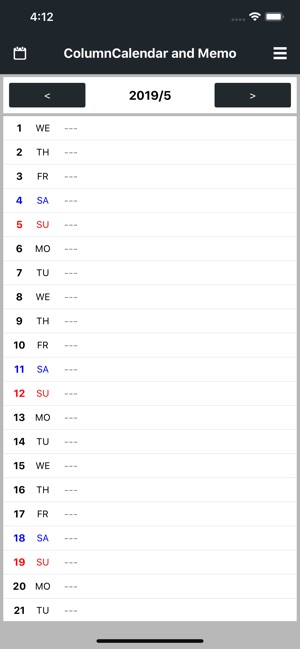
No complex function! This is a simple and easy reading vertical calendar application.
You can also use it as a schedule book, such as writing down the meeting schedule!
Main Functions
- There is a memo function that can be written by each day
- Memo can switch between simple display of headings only and full text display
- 5 sticky notes can be attached as marks for each date. Convenient for shift management and so on!
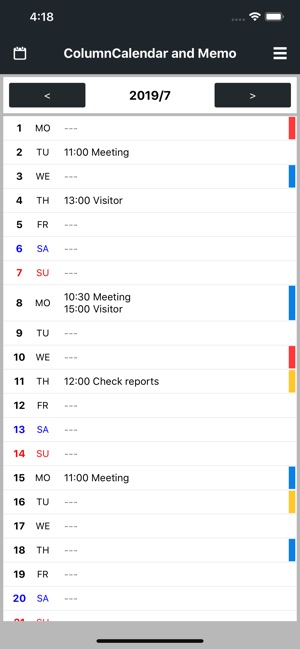
- Sticky notes can be selected from casual type of landmark type and button type that can write down letters
- Three calendars can be switched for different purposes, such as for work or private use
Full screen mode which can display all day without scroll from 1st to end!
It is also useful to take screenshots of full screen mode and share the schedule to family etc!
If you are using a memo as a diary, and you want to show only the sticky note to the other people, only the memo will be hidden if you tap the icon in the upper right of the screen.
* Full screen mode is for viewing only. Please edit the memo from the normal mode.
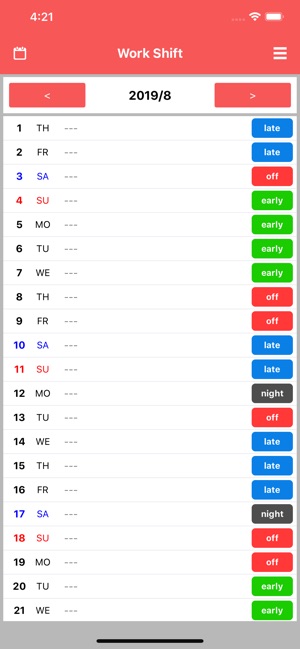
* If you want to delete the already entered memo, please long press the prescribed line.
"ColumnCalendar and Memo" can be used for free at all.
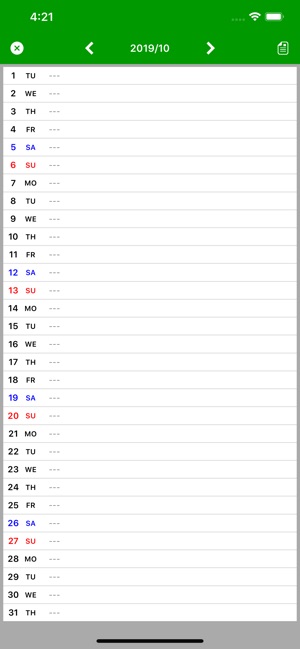
支援平台:iPhone, iPad
